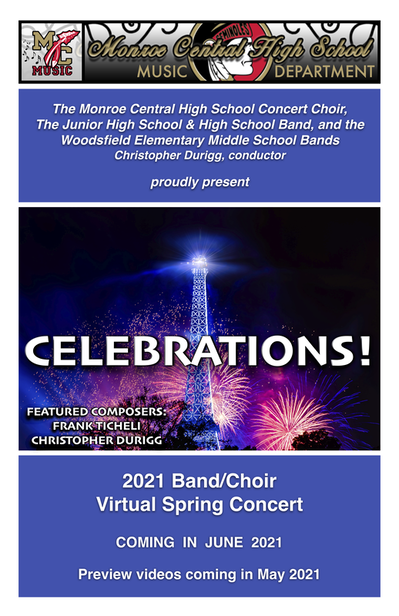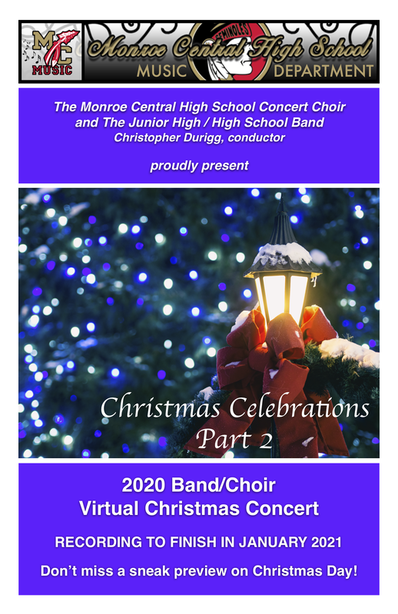Homepage
|
Welcome to the Music Website for the Woodsfield Schools of Switzerland of Ohio! Thanks for stopping by! I hope you find this site both a useful and informative tool for communication, news, and materials for your music class/program.
To find your program/class page, use the menus at the top of this page: MCHS pages: -5-12 Band (Instrumental) -9-12 Concert Choir (Chorus) -High School Guitar Class -High School Piano Class WES pages: K-8 General Music NEWS: ALUMNI WEEKEND: A SCHEDULE IS AVAILABLE FOR ALUMNI BAND/CHOIR Click here to head to the Alumni Page for more details and to RSVP. *CHECK OUT THE SPRING CONCERT PREVIEWS BELOW. *LINK: 10 REASONS WHY SINGING SHOULD BE IN THE CLASSROOM |
LINKS:
Monroe Central HS Home Switzerland of Ohio District Home HELP OUT THE MUSIC DEPARTMENT: Century Resources Web Store - ACTIVE YEAR ROUND! MCHS MUSIC: SCHOOL PORTAL |
Want to add this calendar to your phone or personal device? You can with 5 easy steps:
1. CLICK ON THE +GOOGLECALENDAR button at the bottom of the calendar.
2. You will be prompted to sign into your Google Account or to create a Google Account. It is very easy to create a Google Account.
3. You will then be prompted to accept the calendar into your Google Account.
4. IN YOUR DEVICE/PHONE SETTINGS, add the Google account in the calendar settings.
5. Finally, navigate to this Google Link for the final activation setting: https://calendar.google.com/calendar/syncselect
(In a few minutes, the calendar will then go live on your phone/device)
1. CLICK ON THE +GOOGLECALENDAR button at the bottom of the calendar.
2. You will be prompted to sign into your Google Account or to create a Google Account. It is very easy to create a Google Account.
3. You will then be prompted to accept the calendar into your Google Account.
4. IN YOUR DEVICE/PHONE SETTINGS, add the Google account in the calendar settings.
5. Finally, navigate to this Google Link for the final activation setting: https://calendar.google.com/calendar/syncselect
(In a few minutes, the calendar will then go live on your phone/device)